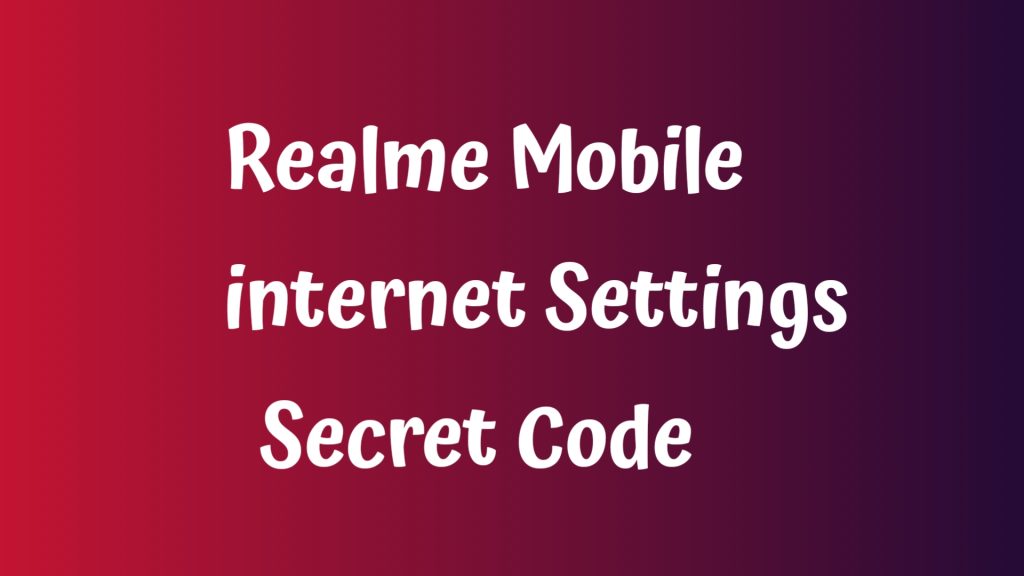SymphonyZ60 Plus price and internet setting.Friends, today I will tell you about the price of the new model of Symphony Z60 Plus Mobile, and you can learn everything about its internet settings through this post.
At present, Symphony Mobile has gained a lot of popularity in Bangladesh, and everyone is using it in villages and cities. The new features that Symphony Mobile is creating are attracting more and more people, so at present, Symphony Mobile can be said to be a very good brand.

Table of Contents
Symphony Z60 Plus price in Bangladesh
Today we will know what the price of the Symphony Z60 Plus is and what the features of this phone are. How will this phone work for you? We have received a lot of responses at present. We will discuss the market price of the Symphony Z60 and what will be available on this phone. will be discussed.
| Model | Symphony Z60 Plus |
| Price | BDT. 11,999 |
| Display | 6.6″ 720×1600 pixels |
| RAM | 6 GB |
| ROM | 128 GB |
| Released | 2023, June |
Symphony Z60 Plus internet setting
Friends, today I will show you how to do Symphony Z60 Plus internet settings. For example, I will show you the settings of all the SIMs in our country, Grameen Banglalink and Robi Airtel. With these internet settings, if you set the internet, the internet speed will increase.
Symphony Z60 Plus Internet Settings Grameenphone
Symphony Z60 Plus grameen phone sim internet setting.So what I will give you is the Access Point Name; if you use that Access Point Name, the internet setting will be done in your Realme mobile in GP SIM.
- Go to: Menu
- Click Setting
- Or Click: Network & Internet
- And Click: Mobile Network
- Select: Access Point
- Write: Name: GP INTERNET
- APN: INTERNET
- And “Save” Access Point
- Re-start your Mobile Phone
Symphony Z60 Plus Internet Settings Banglalink
Now I will show you how to set up internet in your realm mobile with a Banglalink SIM. First, you go to settings, then go to network, and after going to the mobile network, do the settings that I have given below. Then, you will have Banglalink internet set up in your realm mobile.
- Name : Banglalink 4G
- APN : blweb
- Proxy : Not Set
- Port : Not Set
- Username : Not Set
- Password : Not Set
- Server : Not Set
- MMSC : Not Set
- MMS Proxy : Not Set
- MMS Port : Not Set
- MCC : 470
- MNC : 03
- Authentication Type : Not Set
- APN type : default
- APN protocol: Ipv4
- APN roaming protocol: Ipv4
- Enable/disable APN: APN Enabled
- Bearer: Unspecified
- MVNO type : None
- MVNO Value : Not set
Symphony Z60 Plus internet Settings Robi
- Name : Robi
- APN : internet
- Proxy : Not Set
- Port : Not Set
- Username : Not Set
- Password : Not Set
- Server : Not Set
- MMSC : Not Set
- MMS Proxy : Not Set
- MMS Port : Not Set
- MCC : 470
- MNC : 02
- Authentication Type : Not Set
- APN type : default
- APN protocol: Ipv4
- APN roaming protocol: Ipv4
- Enable/disable APN: APN Enabled
- Bearer: Unspecified
- MVNO type : None
- MVNO Value : Not set
Symphony Z60 Plus price in Bangladesh
BDT. 11,999

![LMC 8.4 APK for Honor 90 Pro – [Stable & Crash-Free]](https://www.androidbd.net/wp-content/uploads/2025/06/Download-Google-Camera-APK-1024x576-1.jpg)