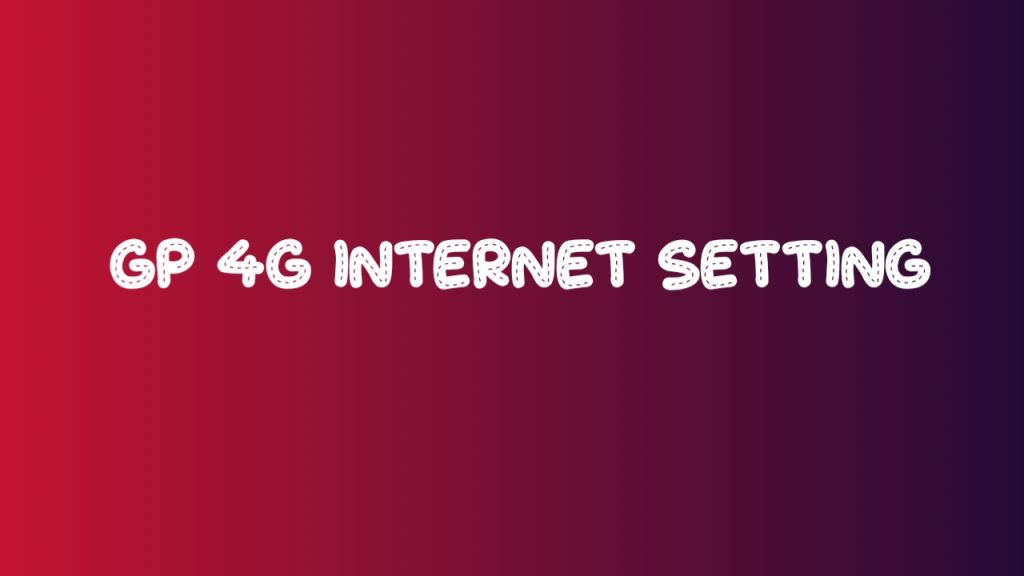Grameenphone Internet Setting for All samsung Phone.Today I will tell you how you can do the manual internet setting of a Grameen phone SIM on a Samsung mobile.
Grameenphone
Grameen Telecom is one of the most popular telecoms in Bangladesh, and we already know that this telecom has already entered 40 million families. Grameenphone network quality is low, and internet speed is the best, so we all use Grameen SIMs, but you may not be able to do Grameenphone internet settings. They may tell us how to set up the internet.
| Native name | গ্রামীণফোন লিমিটেড |
|---|---|
| Type | Public |
| Traded as | DSE: GP CSE: GP |
| Industry | Mobile telecommunication services |
| Founded | 1997; 26 years ago in Dhaka, Bangladesh |
| Founder | Iqbal Quadir Muhammad Yunus |
| Headquarters | GP House, Bashundhara Residential Area, Dhaka, Bangladesh |
| Area served | Nationwide |
| Key people | Joergen C. Arentz Rostrup (Chairperson)Mr. Yasir Azman (CEO)Mr. Jens Becker (CFO) |
| Products | List MobileTelephony EDGE GSM GPRS UMTS HSDPA HSUPA HSPA HSPA+ DC- HSPA+ FDDE– SIM5G |
| Brands | Skitto GPAY |
| Services | Mobile telephonyMobile internetDigital services |
| Revenue | (FY 2022) |
| Operating income | (FY 2022) |
| Net income | (FY 2022) |
| Total assets | (FY 2022) |
| Number of employees | |
| Parent | Telenor Mobile Communications AS Grameen Telecom |
| Website | grameenphone.com |
Grameenphone Internet Setting for All samsung Phone
Samsung Phone
Samsung phones are currently very popular, and they are sold all over the world. Most of them sell mobile phones in Bangladesh. Today we will learn about the internet settings on a Samsung mobile phone.
Grameenphone Internet Setting for All samsung Phone

For your convenience, we have given you all the pictures of the settings in the form of screenshots, and here is one thing: if you want to do Grameen SIM, then you have to give the Access Point Name (APN) of Grameen; if you want to do Banglalink, then you have to give the Banglalink Access Point Name (APN). I hope you understand. Then follow the pictures below and you have your Samsung. You can do internet settings on your mobile very easily.
Swipe up from the home screen, to access your apps
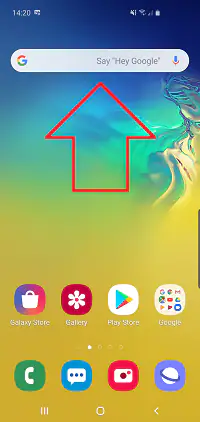
Tap the Settings app

Tap Connections
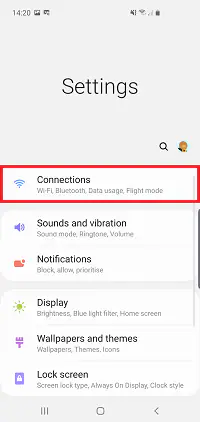
Tap Mobile networks
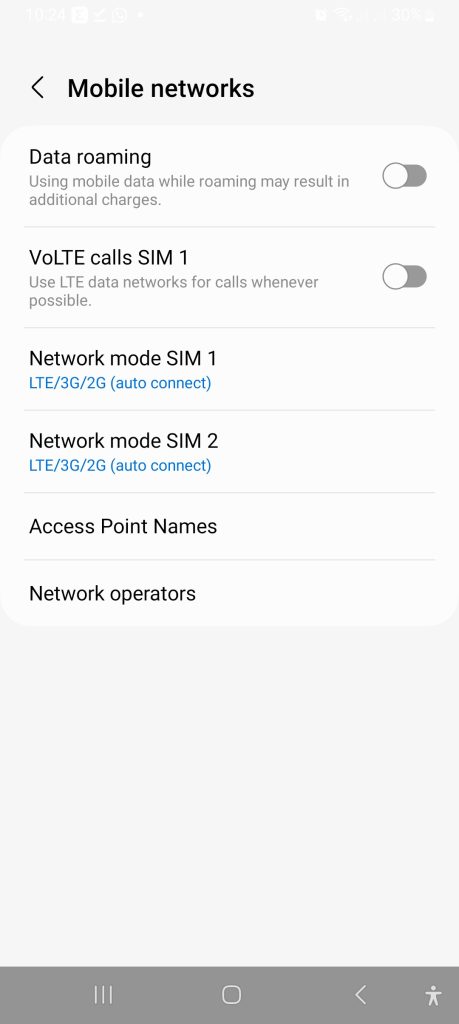
Tap Access Point Names
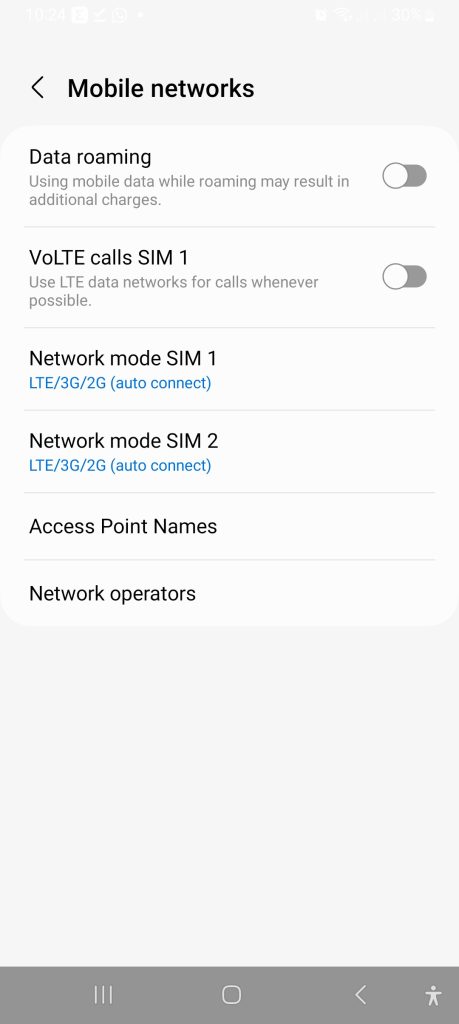
Tap the Access Point you would like to check
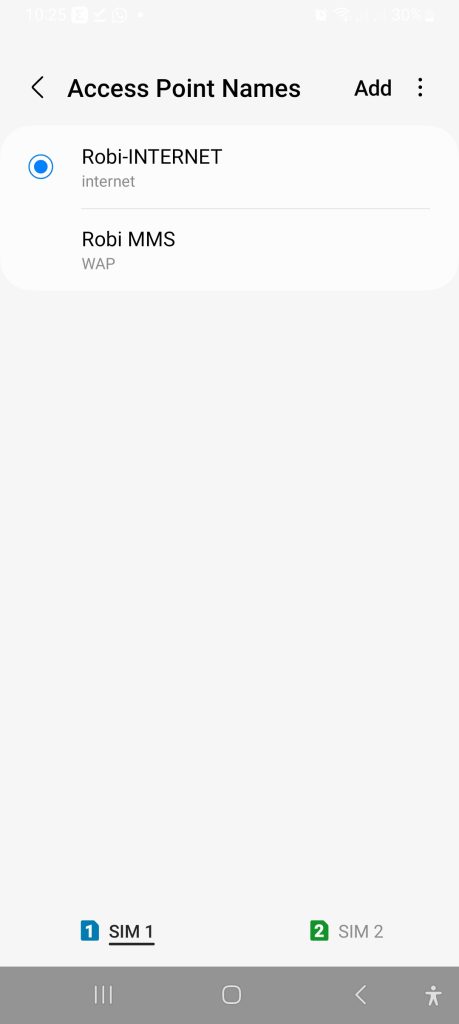
Hello friends, as you can see in the screenshot, there is an option called add when you first click on the sim for which you want to set the internet, like today we are doing for Grameenphone Sim, and Grameenphone‘s internet fbi name is GP Internet. You use GP Internet. GP Access Point Name (APN)
Friends, for your convenience, I have provided a YouTube video that I made myself on how to set up the internet on your Samsung phone. I hope you will understand more easily after watching the video. Still, if anyone has any problems, please comment on our blog. May everyone be well. God Hafez.