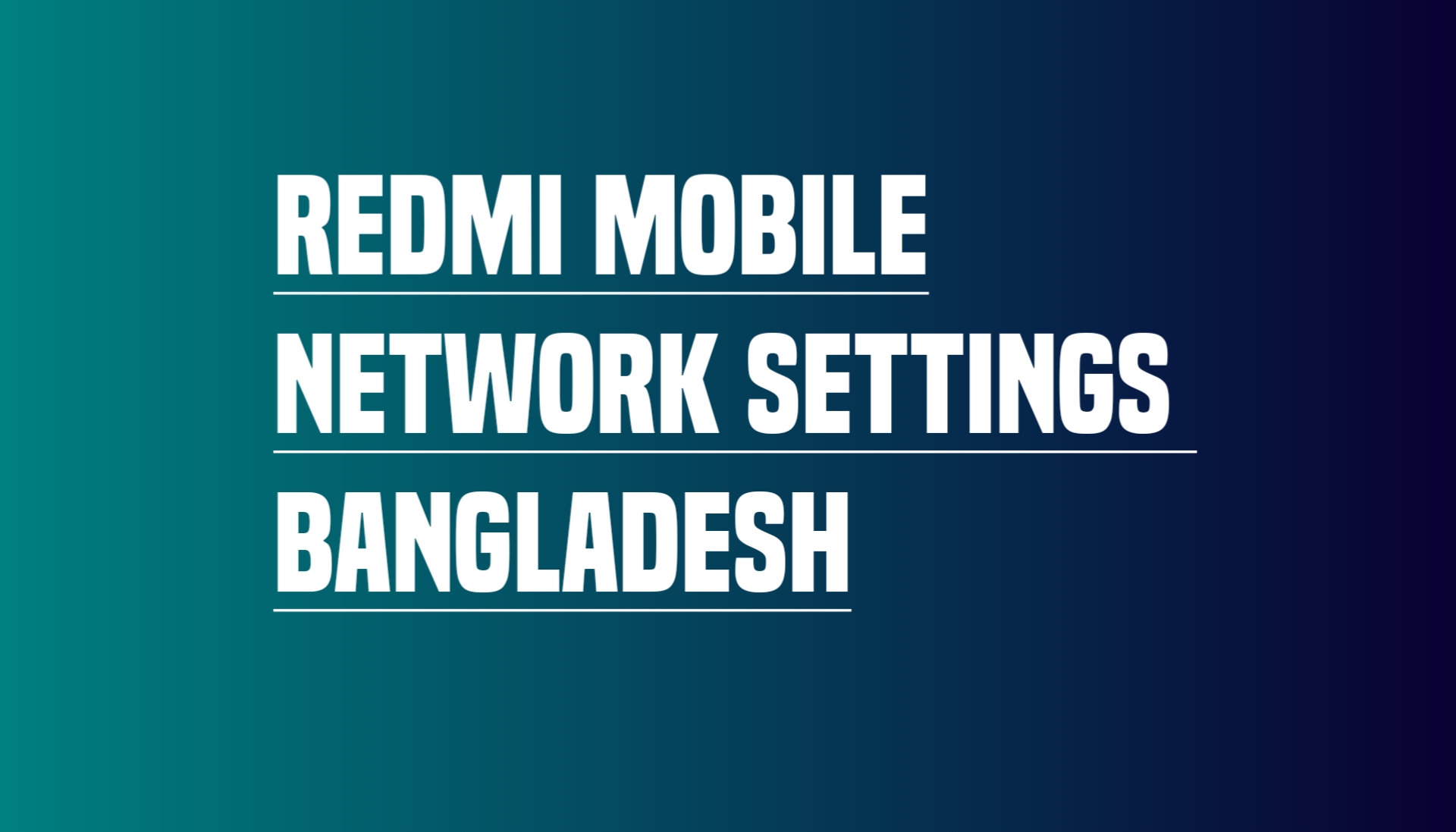Redmi Mobile Network settings bangladesh.Friends, today I am going to talk to you about Redmi mobile internet settings, which are among Bangladesh SIMs like Grameen Banglalink Robi Airtel.
Redmi Mobile
Redmi Mobile is currently the most popular brand, and most people in Bangladesh are using this Redmi Mobile. Redmi Mobile is sold in large numbers in Bangladesh, but today I will talk to you. Redmi Mobile does not have internet settings. You need proper internet settings for that.
Redmi Mobile Network settings bangladesh
Redmi Mobile Network settings
Internet setting of Redmi Mobile today, I will talk to you Grameen Banglalink Robi Airtel with all SIMs How do you set the internet in Redmi Mobile? If the internet is not set well, your phone will not work well.
Grameen will have a similar setting, and Banglalink will have a similar setting, which means that any SIM will have different settings, and if you have to do manual settings on your phone, then today’s setting is important for you.
Today I will discuss with you how you can do Grameen SIM internet setting, Robi SIM internet setting, and Banglalink internet setting on your Redmi mobile very easily. Phone settings will be done.
Redmi Mobile Network settings Grameen
- Go to: Menu
- Click Setting
- Or Click: Network & Internet
- And Click: Mobile Network
- Select: Access Point
- Write: Name: GP INTERNET
- APN: INTERNET
- And “Save” Access Point
- Re-start your Mobile Phone
Redmi Mobile Network settings Banglalink
- Name : Banglalink 4G
- APN : blweb
- Proxy : Not Set
- Port : Not Set
- Username : Not Set
- Password : Not Set
- Server : Not Set
- MMSC : Not Set
- MMS Proxy : Not Set
- MMS Port : Not Set
- MCC : 470
- MNC : 03
- Authentication Type : Not Set
- APN type : default
- APN protocol: Ipv4
- APN roaming protocol: Ipv4
- Enable/disable APN: APN Enabled
- Bearer: Unspecified
- MVNO type : None
- MVNO Value : Not set
Redmi Mobile Network settings Robi
- Name : Robi
- APN : internet
- Proxy : Not Set
- Port : Not Set
- Username : Not Set
- Password : Not Set
- Server : Not Set
- MMSC : Not Set
- MMS Proxy : Not Set
- MMS Port : Not Set
- MCC : 470
- MNC : 02
- Authentication Type : Not Set
- APN type : default
- APN protocol: Ipv4
- APN roaming protocol: Ipv4
- Enable/disable APN: APN Enabled
- Bearer: Unspecified
- MVNO type : None
- MVNO Value : Not set
Friends, I hope you have understood how to do internet settings and where to go and what to install. If anyone has any problems, please let us know by commenting, and if you like our article, please leave a comment and let us know. God bless you all. Hafez again. I will come back to you with a new article, and everyone will be fine.