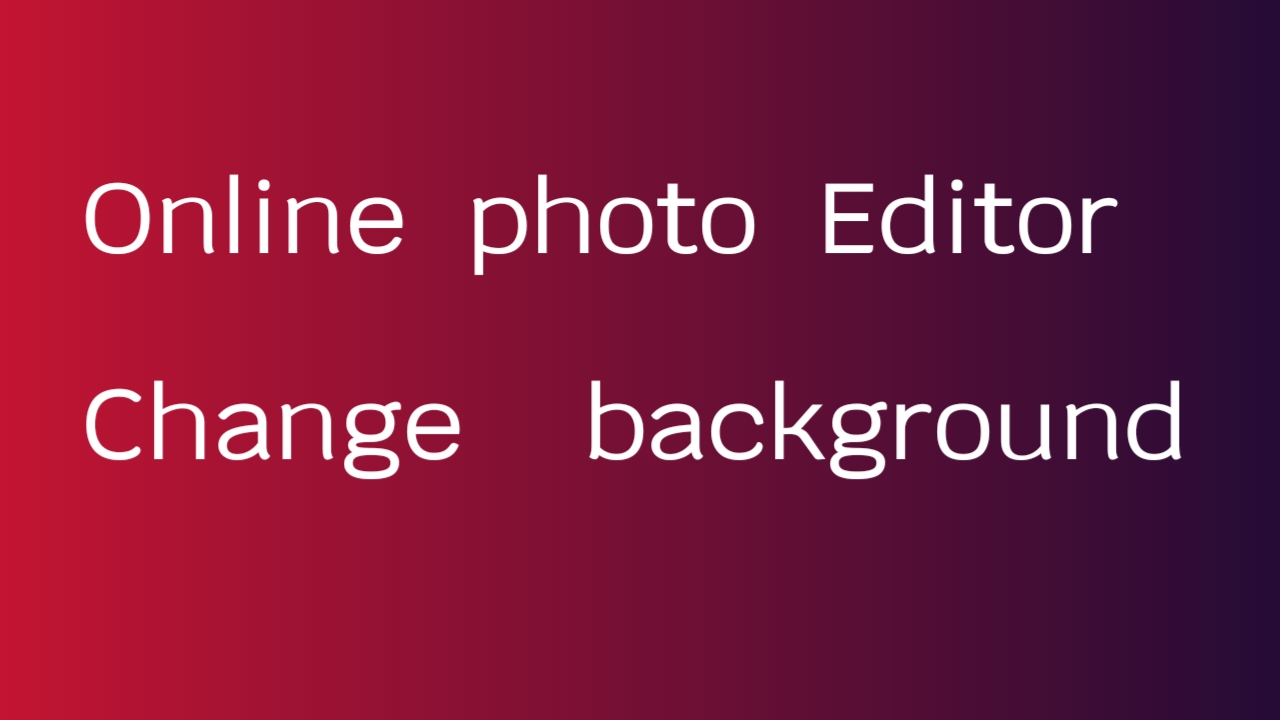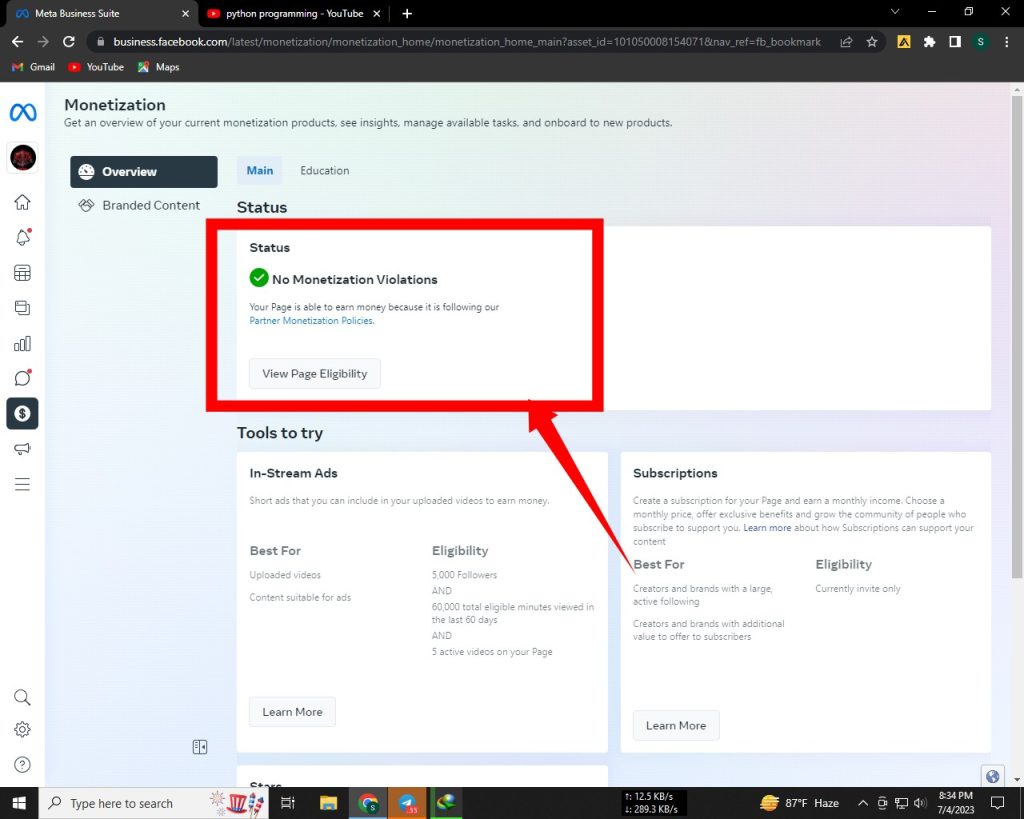Tutorial: Online photo editor change background.Today I will show you how to change the background of your photo online in a very easy and simple way, without any app, and with apps as you wish. You can change the background of your photo online in a very easy way.
Hello friends, Today I will teach you how to change the background image online. You don’t need much; if you have a phone in your hand and internet on your mobile, you can change the background image online with your phone.
On our page, today I will explain to you how to change the background of the picture online. We may have many pictures that do not need that background. It would be nice to use another background or change the background and add another background. Everything is a total process. We hope you can understand our post today.
Tutorial: Online photo editor change background
Now I will introduce you to a website from which you can easily change the image background online, and you can do it very easily. How to name the website: I will discuss all the details now.
1: Remove.bg
2: Use Remove.bg
Remove.bg is one of the most popular websites to change background online for now. If you want to change the background of your photo on the fast page, then today I will teach you how to change the background of your photo.
Friends, you can use this website, and it is completely free. Because there are many websites online that you can get to make the background of the image, many of them will get stomach aches, but the website that I introduced to you today you can use for free at once, so let’s start how you can remove the background online using it for free.
How To Online photo editor change background
Friends, first you enter the website; do you already know the name of the website? Then, after entering the website, my screenshot will look like this: If you follow the screenshots that I will give you, you can change the background of your photo online for free, so let’s start.
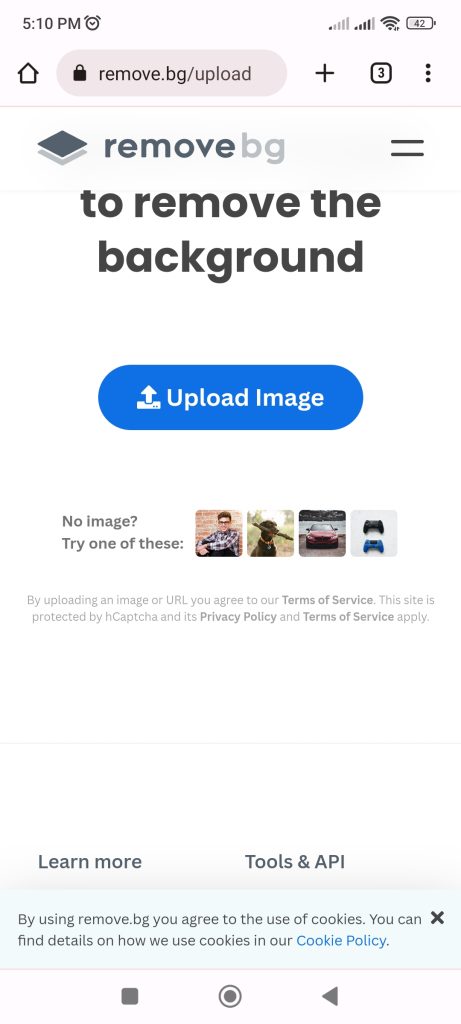
Friends, in this screenshot that I have given you, you can see that I have entered a website called Remove.BG. After entering, you will see an option called Upload Image.
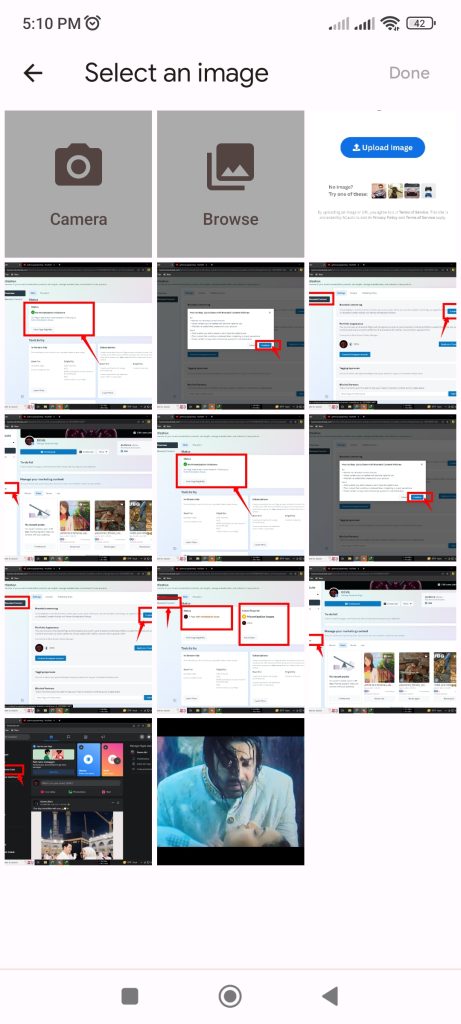
Friends, Select the picture you are going to change the background of, and then you will see the text on the top of the picture that you want to change the background of. It will automatically load, and you will see that the background of the picture you want to change has been changed.

Friends, after processing, you will see that your background has changed. Now that you click ondownload, you will download your image. I hope you understand how to change the background of your image.
Friends, how do you like this post of mine, please comment and if you have any problem in background image from online, please comment, visit our website to get new post later, everyone will be fine, God Hafez.